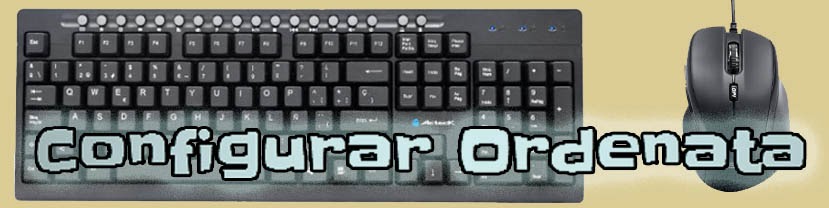Pero estos son los parametros mas importantes por si acaso:
En advanced Appearance Settings en icons cambiamos el spacing a 70 Horizontal 70 Vertical.
Scrollbar with 15 y Scrollbar buttons size 17
Podemos reducir también el grosor de title bar a 11.
En behaviour>Ads and Unwanted apps activamos todo, disable aero shake, disable areo snap, disasble look in store, disable automatic maitenance, download blockings, MRT, timeline, windows update, disable error reporting, keep thumbnail cache, disable new aps, disable power throttling, increase system restore point frequency,
En Boot and Logon en boot options desactivar todo y Disable Lock screen.
En Desktop and Taskbar>Disable action center, Disable live tiles, Disable Web Search,
En context menu> Add command prompt, Add elevated command, Context menu 40, Add Firewall, Kill not responding tasks, Settings, Snipping tool, Switch power plan, Take Ownership y Windows Update.enable crash,
En User accounts> Disable UAC
En windows defender> Disable Windows defender.
En window apps>Disable auto update apps, Disable Cortana y disable ink workspace.
En privacy>Disable Telemetry
En Shortcuts> Classic arrow.